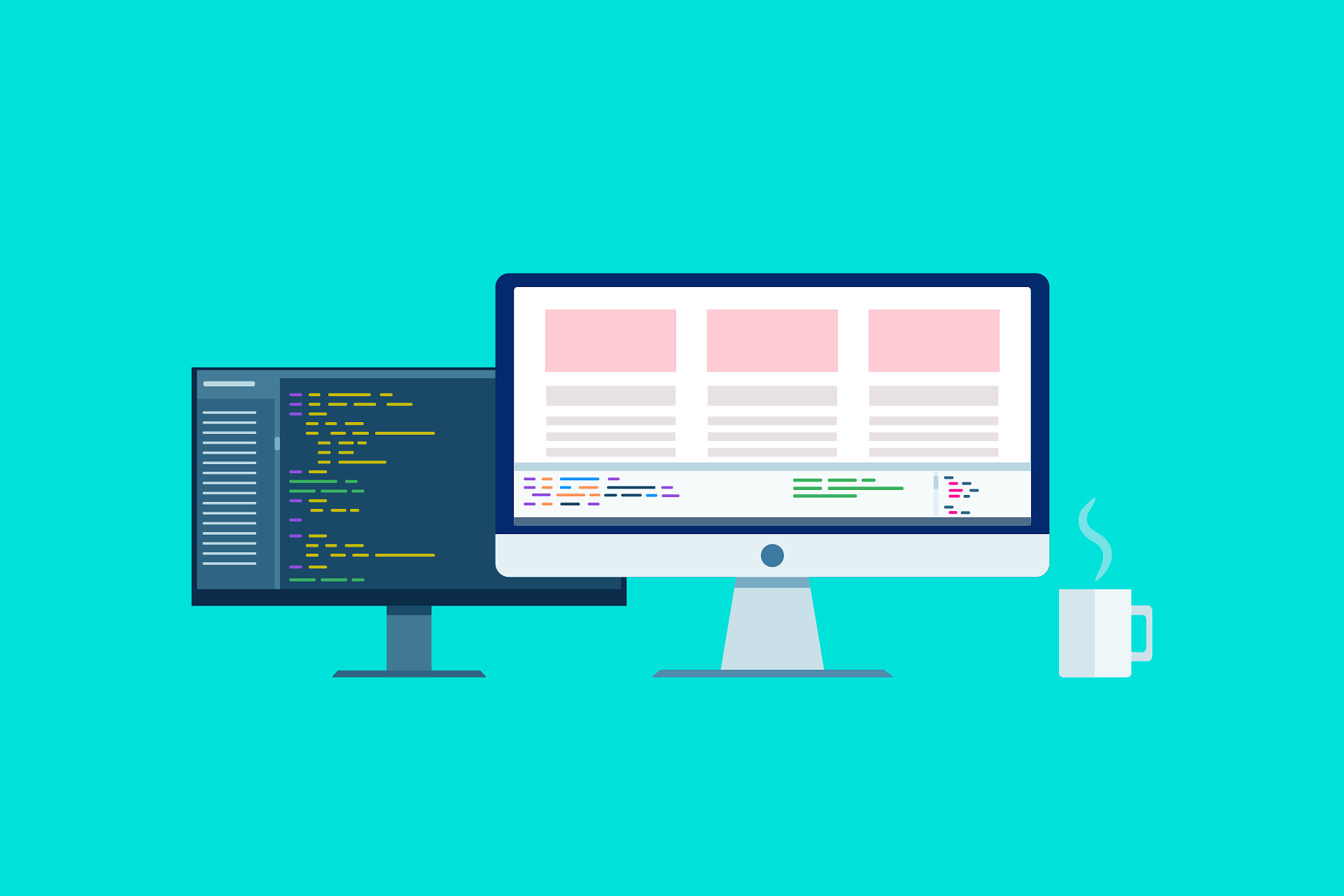When it comes to layout design in CSS, both CSS Grid and Flexbox are popular and powerful tools, but each serves a slightly different purpose. Knowing when to use which can streamline your web development process and help you achieve the design you’re after.
Flexbox: One-Dimensional Layouts
Flexbox is excellent for one-dimensional layouts, such as organizing content in a single row or column. It focuses on either horizontal or vertical alignment, and it’s best used when items flow in a linear direction.
- Use cases: Navigation bars, aligning buttons, card components, and simple layouts.
CSS Grid: Two-Dimensional Layouts
CSS Grid is designed for more complex, two-dimensional layouts. It allows you to define both rows and columns at once, making it perfect for full-page layouts or dividing a section into multiple areas.
- Use cases: Web page layouts, photo galleries, dashboards, and any design that requires control over both rows and columns.
When to Use Each:
- Flexbox: If you need to align items in one direction or need fluid, adaptable layouts that may change based on content.
- CSS Grid: If you’re dealing with more complex layouts where you need control over both rows and columns simultaneously.
In practice, many developers combine the two, using Flexbox for simpler components within a page and CSS Grid for structuring the entire page layout.